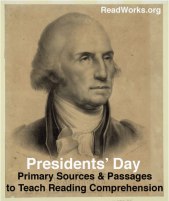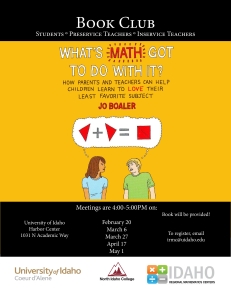ED Tech: Academic Vocabulary Digital Helpers
Interested in learning more about academic vocabulary instruction and the Idaho Core Standards? Join our ELA Workshop Series cohort tomorrow afternoon at Seltice Elementary.
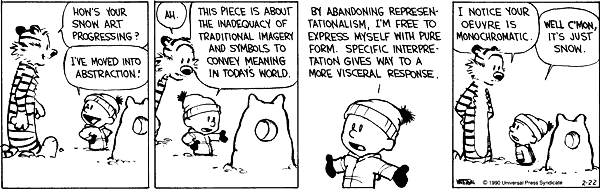
Repeated research by Robert Marzano and others has shown that vocabulary instruction is most effective when it is learned in context and is intertwined with concept development in the early grades. High-quality vocabulary instruction is also deep and must involve the study of word structures and word parts to determine meaning. Students must be supported with many non-examples and examples of new words and how they can be used in order to develop rich vocabularies.
Of utmost importance instructionally is the teaching of Tier 2 academic language.Tier 2 words can be used across content areas and be used to help navigate complex text. The Internet has a wealth of tools and resources for supporting vocabulary instruction.
Digital tools allow students to:
- View images and videos related to new words
- Hear pronunciations
- See and read words in a variety of contexts
- Reinforce learning through gameplay
- Create visual representations of words and their meanings
Online Resources:
- VocabAhead – Short videos targeted toward 6-12 students
- Word Hippo – Geared toward elementary students this site helps students discover antonyms, synonyms, rhymes and definitions.
- Wordsymth Kids – Interactive dictionary for younger students
- Visuwords – Online graphical dictionary
- Merriam-Webster Visual Dictionary – A twist on the classic dictionary
- Word Dynamo – Lists, games, and quizzes from teacher-generated words.
- Lexipedia – Concept mapping dictionary
- Shahi – Visual dictionary that uses images from Flickr, Google, and Yahoo!
- Snappy Words – Another mapping dictionary for sorting words by concept
Apps for iPads:
- Word Slapps Vocabulary – Allows users to upload their own images and voice recordings.
- Montessori Crosswords – Students drag and drop letters to match beginning CVC words with images.
- Mad Libs – Digital version of an old classic
- Same Meaning Magic – Developed by Virginia Department of Education as a tool for teaching synonyms.
- Same Sound Spellbound – Helps students navigate common homophones.

ELA: Text Structure Question Stems Grades 6-8
Smarter Balanced Assessment Consortium has released Item Specification Documents for both ELA and Math. Continue reading for sample text structure question stems.
 Although the Idaho Core Standards transition from Text Features to Text Structures at the fourth grade, understanding and applying structural reading strategies is an integral part of complex higher-level reading. Students in fourth grade will be asked to analyze the structure of a single text and then, beginning in fifth grade, be asked to analyze structure across two or more texts.
Although the Idaho Core Standards transition from Text Features to Text Structures at the fourth grade, understanding and applying structural reading strategies is an integral part of complex higher-level reading. Students in fourth grade will be asked to analyze the structure of a single text and then, beginning in fifth grade, be asked to analyze structure across two or more texts.
Teachers at Post Falls Middle School began this year with an in-service on Text Structures and have been striving to teach the structures explicitly across content areas to increase student learning. Below are four sample question types middle school students may encounter on this springs S-BAC assessment.
Sample Question Stems from Grades 6-8
- What effect does [description of text structure/format/feature] have on the meaning of the text OR reader’s understanding of [element affected by structure, such as the structure of the description of the characters, or the structure of events in the plot]?
- The author [used/included] [description of text structure/format/feature]. What is the most likely reason why the author structured the text this way? OR How does this structure affect [element affected by structure, such as central idea, characters, or plot]?
- What is the most likely reason the author [used/included] [description of text structure/format/feature] in the text?
- Why is using [description of text structure] important to understanding [character name/the central idea/the purpose/the author or character’s point of view/the introduction/the rising action, series of events /the climax/ the falling action/the conclusion] in the text?
Download more! – Text Structures Stems
For more information on Text Features and Text Structures please visit these archived posts and resources.
- ELA: Text Structures on the S-BAC
- ELA: Digital Organizers
- Text Features vs. Text Structures
- Text Structures Prezi
Want to investigate question stems at your grade level? I’d be happy to help navigate the website and files. Email me! 
ELA: Close Reading — What it Looks Like
In this video from EngageNY, fifth grade students in Andrew Hossack’s class use close reading strategies to determine the main idea and key details from an informational newspaper article.
Want more strategies for close reading in your classroom? Check out these other Curriculum & Technology posts about close reading.
- Close Reading in Action
- Idaho Core Digging into Informational Text
- Alternatives to Round Robin Reading
Still not sure? I’d be happy to demonstrate close reading strategies in your classroom. 
ELA: Informational Text Sources for February
Need leveled informational text sources? Try these four sites for free reading materials for students K-12!
- Black History Month — Leveled Text
- President’s Day — Leveled Text
Newsela: (Must create a free account to view resources.) Change Lexile range of each article using the toolbar on the right hand side of the screen.
- Olympic Ice Princess — Leveled News Articles
- Sochi’s Slopestyle Course — Leveled News Articles
- Attendance at Olympic Games — Leveled News Articles
Library of Congress:
- Washington, Jefferson, Lincoln — Primary Source Set
- Harlem Renaissance — Primary Source Set
Discovery Education: (Must sign-in to view resources.)
- Black History Month — Collection
- Valentine’s Day — Collection

Ed Tech: S.O.S. on Discovery Education
Yesterday building Digital Resource Trainers (DRTs) met at West Ridge Elementary to explore the Smarter Balanced Assessment Content Specifications and strategies for supporting teachers and students. DRTs also worked to create a series of Web 2.0 user guides for common apps and web tools. See your building DRT for more support or help getting started.
 Our trainer, Denise Phillips, shared a little known feature of Discovery Education — The S.O.S. Blog. The S.O.S. (Spotlight on Strategies) Blog is a teacher created resource with numerous quick and simple teaching strategies to support classroom learning. The blog offers teacher tips, resources, and guides for adding Discovery Education videos, audio clips, images, and digital texts into the classroom.
Our trainer, Denise Phillips, shared a little known feature of Discovery Education — The S.O.S. Blog. The S.O.S. (Spotlight on Strategies) Blog is a teacher created resource with numerous quick and simple teaching strategies to support classroom learning. The blog offers teacher tips, resources, and guides for adding Discovery Education videos, audio clips, images, and digital texts into the classroom.
To access the blog visit http://blog.discoveryeducation.com. Once there select the S.O.S. tab at the top.
This is a great starting place for teachers looking to dive into digital literacy. If you try any of the strategies let us know! I’ll be bookmarking this one for sure!
ELA: Idaho Core Workshop Resources
Missed our first three ELA Workshop sessions? Grab the take-aways here!
 More than twenty-five Post Falls teachers have been meeting on Thursday afternoons to tackle the ELA Idaho Core Standards. The sessions will continue at Seltice Elementary until Spring Break. If you’d like to join us it isn’t too late. Just head on over!
More than twenty-five Post Falls teachers have been meeting on Thursday afternoons to tackle the ELA Idaho Core Standards. The sessions will continue at Seltice Elementary until Spring Break. If you’d like to join us it isn’t too late. Just head on over!
ARCHIVE:
Idaho Core Basics
- ELA Anchor Standards K-12
- First Grade StoryTown TIA Document
- Second Grade StoryTown TIA Document
- Third Grade StoryTown TIA Document
- Fourth Grade StoryTown TIA Document
- Fifth Grade StoryTown TIA Document
Digging into Informational Text
- ELA Informational Text Standards K-5
- Online Sources for Informational Text
- Scholastic Close Reading Graphic Organizer
- Scholastic Informational Reading Graphic Organizer
- EQUIP ELA Rubric for ELA K-2
- EQUIP ELA Rubric for ELA 3-12
- Book Talk Cards 1st Grade
- Book Talk Cards 2nd Grade
- Book Talk Cards 3rd Grade
- Book Talk Cards 4th Grade
- Book Talk Cards 5th Grade
Scaffolding Complex Text
- Qualitative Dimensions of Text
- Achieve.Org Qualitative Rubric for Informational Text
- Achieve.Org Qualitative Rubric for Literature
- Idaho Core Text Exemplars K-5
- Technical Report Linking AIMSweb to Lexile Framework for Reading
- Achieve.Org Common Core Reading Level Conversions
- AR Lexile Conversions
- Lexile Find a Book
- Lexile Text Analyzer
UPCOMING
Using Academic Vocabulary — February 20 & 27
Text-Dependent Questioning — March 6 & 13
Writing in the Idaho Core — March 20
Want more information about the ELA Workshop Series? Looking for something specific? Email me at jolsen@sd273.com.
ELA: Reading Strategy Guide By Standard
Last spring the state of Illinois charged a team of reading and language arts specialists with creating four user-friendly Common Core Teaching and Learning Strategies guides as part of their Realizing Illinois project.
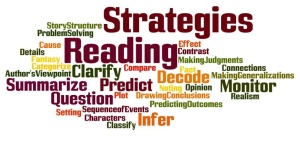 These guides offer teaching suggestions for each Reading Literature and Informational Text Standard using familiar instructional strategies such as Think Alouds, Reciprocal Teaching, Very Important Words, Coding the Text, Sticky Notes, QAR, Word Sorts, SQ3R, Graphic Organizers, and Jigsaw. Like the Common Core Lesson Book, these guides were designed to help educators better meet the goals of the Idaho Core Standards using best practices for reading instruction. Each strategy guide also offers suggestions for formative assessment of each standard in the classroom.
These guides offer teaching suggestions for each Reading Literature and Informational Text Standard using familiar instructional strategies such as Think Alouds, Reciprocal Teaching, Very Important Words, Coding the Text, Sticky Notes, QAR, Word Sorts, SQ3R, Graphic Organizers, and Jigsaw. Like the Common Core Lesson Book, these guides were designed to help educators better meet the goals of the Idaho Core Standards using best practices for reading instruction. Each strategy guide also offers suggestions for formative assessment of each standard in the classroom.
- Strategies for Reading Informational Text K-5
- Strategies for Reading Informational Text 6-12
- Strategies for Reading Literature K-5
- Strategies for Reading Literature 6-12
Is there a reading strategy you are currently using you’d like to share with others? Want to try one of these suggestions together in your classroom? Email me!
Math: U of I Book Club-What’s Math Got to Do with It?
University of Idaho is offering a book club on What’s Math Got to Do with It?: How Parents and Teachers Can Help Children Learn to Love Their Least Favorite Subject by Jo Boaler.
The book club is free and includes a copy of the book! There is an option to participate for 1 credit offered through the University of Idaho for $60. Check out the flyer below and contact irmc@uidaho.edu to register.

ELA: Storybird and Digital Resources for Publication
Need an easy way to publish student work digitally? Try Storybird!
 Teachers at Frederick Post Kindergarten gathered this morning to examine the technology standards currently embedded throughout the Idaho Core ELA Standards. At the Kindergarten level, students are expected to create digital publications with the support of adults as well as understand information presented in digital formats. Storybird is a free online tool that aligns with these new standards. Teachers can turn students’ writing into beautifully illustrated picture books in just a few minutes. Images are searchable by keyword and subject and the site can be easily used by an entire class to work on a collaborative project.
Teachers at Frederick Post Kindergarten gathered this morning to examine the technology standards currently embedded throughout the Idaho Core ELA Standards. At the Kindergarten level, students are expected to create digital publications with the support of adults as well as understand information presented in digital formats. Storybird is a free online tool that aligns with these new standards. Teachers can turn students’ writing into beautifully illustrated picture books in just a few minutes. Images are searchable by keyword and subject and the site can be easily used by an entire class to work on a collaborative project.
Campbell County School District in Wyoming has put together an excellent resource guide of digital tools, including Storybird, for teachers. The guides are broken down by individual standards and provide a listing of websites, apps, and software that meet the demands of each standard.
Check out the K-2 guides below!
Kindergarten Technology Resources by Standard
Ed Tech: 40 Ways to Start Using Apps in Schools
Looking for ways to use Google Apps beyond document creation and sharing? Are you interested in increasing student engagement, teacher efficiency, and colleague collaboration?
Check out this presentation by Becky Evans, a community manager on the education team at Google.
Thank you Jennifer Olsen for sharing this presentation with me.
If you or your school is interested in Google Apps for Education student accounts, contact your administrator. I am available to work with you and your students to incorporate Google Apps for Education into your classroom. Contact me at kwest@sd273.com.